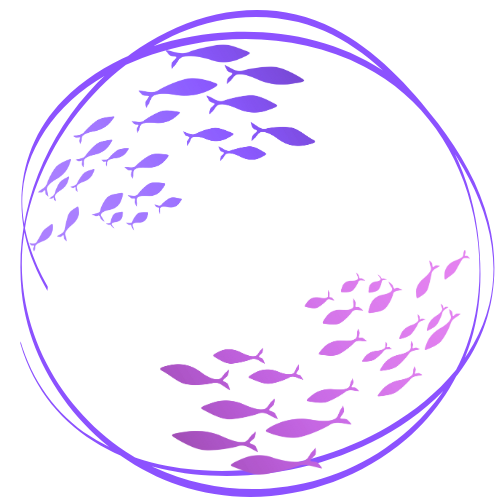MediaWiki:Common.css
Apparence
Note : après avoir publié vos modifications, il se peut que vous deviez forcer le rechargement complet du cache de votre navigateur pour voir les changements.
- Firefox / Safari : maintenez la touche Maj (Shift) en cliquant sur le bouton Actualiser ou appuyez sur Ctrl + F5 ou Ctrl + R (⌘ + R sur un Mac).
- Google Chrome : appuyez sur Ctrl + Maj + R (⌘ + Shift + R sur un Mac).
- Edge : maintenez la touche Ctrl en cliquant sur le bouton Actualiser ou pressez Ctrl + F5.
/* Le CSS placé ici sera appliqué à tous les habillages. */
.mobile-only { display: none; }
.desktop-only { display: block; }
/* ==== Infobox ==== */
.Infobox {
border: 1px solid #aaa;
background-color: #f9f9f9;
color: #222;
padding: 0.5em;
margin: 0 0 1em 1em;
width: 260px;
font-size: 90%;
float: right;
clear: right;
box-shadow: 2px 2px 5px rgba(0,0,0,0.08);
border-radius: 6px;
}
.Infobox th {
background-color: #e9e9e9;
text-align: left;
padding: 0.2em 0.5em;
font-weight: bold;
}
.Infobox td {
padding: 0.2em 0.5em;
}
/* ==== Floating Table ==== */
.FloatingTable {
border: 1px solid #aaa;
background-color: #f9f9f9;
color: #222;
padding: 0.5em;
margin: 0 0 1em 1em;
width: 400px;
font-size: 90%;
float: right;
clear: right;
box-shadow: 2px 2px 5px rgba(0,0,0,0.08);
border-radius: 6px;
}
.FloatingTable th {
background-color: #e9e9e9;
text-align: left;
padding: 0.2em 0.5em;
font-weight: bold;
}
.FloatingTable td {
padding: 0.2em 0.5em;
}
.thumbnail-container {
width: 100%; /* largeur fixe */
aspect-ratio: 1/1; /* force le carré */
overflow: hidden;
position: relative;
}
.thumbnail-container img {
width: 100%;
height: 100%;
object-fit: cover;
display: block;
position: absolute;
inset: 0;
}
/* ==== DynamicPageLink ==== */
.gallery .gallerytext p {
display: none;
}
/* Masquer la version mobile sur desktop */
.dpl-mobile {
display: none;
}
/* Sur mobile, inverser */
@media screen and (max-width: 768px) {
.dpl-desktop {
display: none;
}
.dpl-mobile {
display: block;
}
}